In this digitally advanced age, where information can be easily shared and accessed, protecting our personal information has become more important than ever. Whether it’s bank statements, legal documents, or sensitive business records, there are times when we need to share these documents while keeping certain details private. Enter redaction – the process of censoring or hiding specific information to maintain confidentiality.
In this blog post, we’ll explore what information should be redacted and why it’s essential. We’ll delve into the types of documents that commonly require redaction, such as bank statements and court records. Additionally, we’ll address some frequently asked questions like how to redact information in Adobe PDFs and whether it’s safe to share bank statements. So, if you’ve ever wondered about the ins and outs of information redaction, read on for a comprehensive guide on protecting your privacy in the digital world of 2023!
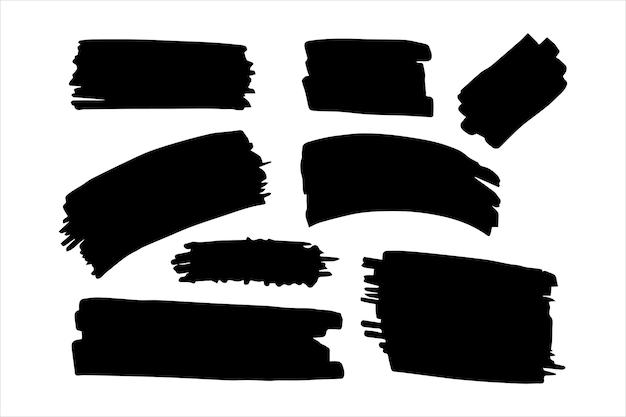
What Information Should Be Redacted?
In this section, we’ll dive into the nitty-gritty details of what information should be redacted in various situations. It’s essential to exercise caution when handling sensitive data to protect individuals’ privacy and ensure the security of confidential information. Let’s explore the different types of information that should be redacted and why.
Personal Identification Information (PII)
Personal Identification Information, commonly known as PII, encompasses sensitive data that can be used to identify individuals. It includes names, Social Security numbers, driver’s license numbers, passport numbers, and even email addresses or phone numbers. Redacting PII is crucial to prevent identity theft, personal targeting, or unauthorized access to someone’s private information. Remember, we don’t want any mix-ups or trouble here!
Financial Information
When it comes to financial information, it’s vital to tread carefully. Redacting bank account numbers, credit card numbers, and financial statements ensures that sensitive data doesn’t fall into the wrong hands. Protecting this information not only safeguards individuals from potential harm but also keeps their hard-earned money secure. After all, we don’t want any “Robin Hood” incidents, do we?
Legal and Court Records
Legal and court records may contain highly sensitive and personal information that needs to be redacted. This may include details about ongoing investigations, addresses, social history, or medical records. By redacting these details, we uphold the integrity of the legal system while protecting the privacy and rights of individuals involved. We want to avoid unnecessary drama in the courtroom, but maybe we could use some juicy details for our next courtroom drama TV series!
Intellectual Property
When it comes to intellectual property, confidentiality is key. Sensitive documents, research findings, trade secrets, or copyrighted material should be redacted. This prevents unauthorized disclosure or potential misuse, ultimately safeguarding the valuable innovation, creativity, and hard work that went into developing these ideas. We don’t want any accidental leaks or copycat competitors when it comes to genius inventions, right?
Health Records
Health records contain highly personal and sensitive information, such as medical conditions, treatments, or prescription details. Proper redaction ensures that patients’ privacy is respected and protected. Additionally, it helps prevent the potential for medical identity theft or unapproved access to delicate health information. We don’t want any nosy neighbors getting their hands on your medical secrets, do we?
By understanding the types of information that should be redacted, we can ensure the safety, privacy, and confidentiality of individuals’ sensitive data. From personal identification information to financial records, legal documents, intellectual property, and health records, redaction plays a vital role in safeguarding information. So, next time you handle sensitive data, remember to double-check and redact appropriately. It’s the responsible thing to do, and hey, it can also provide some much-needed entertainment in the courtroom dramas and gossip mills!

FAQ: What information should be redacted?
Welcome to our comprehensive FAQ guide on redacting sensitive information! We understand that protecting personal data is of utmost importance in today’s digital age. In this FAQ-style subsection, we’ll address common queries about redaction, from making PDFs to sanitizing documents. So, without further ado, let’s dive right in!
How do I create a PDF file on my Windows 10 laptop
Creating PDF files on your Windows 10 laptop is a breeze! Here’s a simple step-by-step guide:
- Open the document you want to convert into a PDF.
- Go to the “File” menu and click on the “Print” option.
- In the printer selection dropdown, choose “Microsoft Print to PDF.”
- Customize any settings you wish to modify, such as page orientation or paper size.
- Click on the “Print” button, choose a location to save the PDF file, and voila! Your PDF is ready.
Can I black out my bank statement
Absolutely! If you want to protect sensitive information on your bank statement, blacking it out is a practical solution. Simply grab a marker or a trusty felt-tip pen and carefully cover the details you want to keep hidden. Just make sure you don’t squiggle so vigorously that the whole page looks like a Rorschach test!
What information must be redacted in a federal court
When dealing with legal matters, it’s crucial to know what information should be redacted in federal court. Here are some common elements that typically require redaction:
- Social Security numbers: Protecting the digits that make up our unique ID is crucial.
- Bank account numbers: Keep your financial information safe from prying eyes.
- Home addresses: Your address is your sanctuary – don’t let it fall into the wrong hands!
- Personal contact details: Phone numbers and email addresses should remain confidential.
Remember, it’s always a good practice to consult legal professionals for specific redaction requirements in federal court cases.
How can I edit a PDF without Adobe
Fear not, tech-savvy folks! You don’t necessarily need Adobe to edit a PDF. A variety of alternatives exist, allowing you to make changes without breaking the bank. Some popular options include:
- Microsoft Word: Open the PDF in Word, make the necessary edits, and save it as a PDF again.
- Google Docs: Upload the PDF to Google Docs, modify the content, and export it as a PDF document.
- Online PDF editors: Numerous web-based tools offer editing capabilities directly in your browser. Just make sure to choose a reputable one!
With these options at your fingertips, Adobe doesn’t have to be your one and only.
What can I redact on a bank statement
Bank statements contain sensitive information, so it’s crucial to redact certain details before sharing them. Here’s what you should consider redacting:
- Bank account numbers: Shield your financial well-being by covering those digits.
- Transaction details: Hide the nitty-gritty specifics of your purchases – some things are best kept private.
- Balances and interest rates: Keep your financial standing discreet, just like your secret stash of chocolate.
Remember, the goal is to share relevant information while protecting your privacy. Use those redaction skills wisely!
Is there an eraser in PDF
Now, wouldn’t that be handy? Unfortunately, PDFs don’t come with a magical eraser tool like a pencil or a pen. But fret not! You can still achieve the desired effect by utilizing the redaction feature available in PDF software. It’s like putting digital blackout curtains on sensitive information.
What is Sanitize Document in Adobe
Ah, the power of digital cleanliness! The Sanitize Document feature in Adobe allows you to remove hidden data and potentially sensitive information from your PDFs, leaving them sparkling clean and safe to share. It’s like giving your documents a good scrub-down, minus the need for rubber gloves and hazmat suits.
Is it okay to show bank statements
While it’s generally best to exercise caution when sharing personal financial information, there are instances where sharing bank statements is necessary. For example, when applying for a loan or mortgage, lenders often require proof of your financial health. However, be mindful of who you share this information with and consider redacting any sensitive details to protect your privacy.
Is it safe to give a bank statement to a landlord
When renting a property, it’s common for landlords to request various documents, including bank statements. While this may make you a tad uncomfortable, it’s generally considered safe to provide bank statements to a trusted landlord. However, be cautious and redact any personal details that aren’t necessary for the transaction. After all, the more cautious you are, the more secure you’ll feel in your cozy new abode.
How do I clean up my bank statements
Cleaning up bank statements isn’t about using soap and water, but rather about redacting sensitive information. Here are some steps to help you tidy up:
- Start by identifying the details you want to redact, such as account numbers, transactions, and balances.
- Utilize a reliable PDF editor or your trusty marker to cover or remove the chosen information.
- Take a step back, admire your redaction skills, and feel a sense of accomplishment as your statement becomes pristinely sanitized.
What information should be redacted
When it comes to redacting information, several key elements should be considered, including:
- Personal identification numbers (e.g., social security numbers or driver’s license numbers).
- Financial details (e.g., account numbers or credit card information).
- Contact information (e.g., phone numbers or email addresses).
- Confidential business information (e.g., trade secrets or proprietary data).
Remember, the goal is to protect sensitive data and preserve privacy. So, when in doubt, it’s better to redact than to regret!
How do I redact a bank statement in Adobe
Redacting a bank statement in Adobe is as easy as pie! Here’s a simple guide:
- Open the bank statement in Adobe Acrobat.
- Click on the “Redact” tool in the main toolbar.
- Choose the areas you want to redact, whether it’s text, images, or both.
- Customize the appearance of the redacted areas if desired.
- Finally, save your redacted statement, preferably with a new file name, and savor the feeling of a job well done.
And there you have it – your bank statement, now protected from prying eyes while still being informative.
Now that you’re armed with information on redaction, PDF creation, and cleaning up bank statements, go forth and safeguard your personal data with confidence! Remember, it’s always better to be safe than sorry. Happy redacting!
