Are you looking for the address of your PF office but don’t know where to start? We’ve got you covered! In this blog post, we’ll walk you through the steps to easily retrieve your PF office address using your PF number. Whether you need this information for a new job, to update your records, or for any other reason, we’ll provide you with a straightforward solution.
But that’s not all – we’ll also answer some related questions, such as how to activate your PF account and what an exempted trust in PF actually means. So, if you’re ready to unravel the mystery around finding your PF office address, read on!

How can I Find the Address of my PF Office using my PF Number?
If you’ve been wondering how to find the address of your PF office using your PF number, worry no more! We’ve got you covered with this simple guide that will help you locate your PF office in no time.
Understanding the Importance of PF Office Address
Before we dive into the methods, let’s take a moment to appreciate the significance of the PF office address. Your PF office is where all the magic happens when it comes to your Provident Fund (PF), a valuable aspect of your financial well-being. Whether it’s tracking your PF balance, filing a claim, or resolving any issues, knowing the address of your PF office is crucial.
Method 1: Online EPF Portal
The internet is a magical place, and it can help you locate your PF office address effortlessly. Start by visiting the official EPF (Employees’ Provident Fund) portal. Once you’re there, follow these simple steps:
- Go to the homepage and find the “Our Services” section.
- Click on the “For Employees” tab, where you’ll find a dropdown menu.
- Select “Member Passbook” from the dropdown menu and enter your PF number and registered mobile number.
- Click on the “Get Authentication PIN” button and enter the received PIN to log in.
- Once you’re logged in, you’ll be able to access your PF passbook.
- Look for the office address mentioned in the passbook. It will be located under the “Establishment Details” section.
Method 2: EPF Mobile App
If you’re more of an on-the-go person, the EPF mobile app is your best friend. Follow these steps to find the address of your PF office:
- Download and install the EPF mobile app from your respective app store.
- Launch the app and log in using your UAN (Universal Account Number) and password.
- Once you’re logged in, you’ll have access to various features and services.
- Tap on the “View Passbook” option to access your PF passbook.
- Scroll through the passbook and locate the office address under the “Establishment Details” section.
Method 3: Contact EPFO Customer Care
If the online methods don’t suit you or you encounter any issues, don’t hesitate to reach out to the EPFO (Employees’ Provident Fund Organisation) customer care. They are there to assist you with any queries or concerns you may have. Here’s how you can get in touch with them:
- Dial the toll-free customer care helpline at 1800-118-005.
- Follow the IVR (Interactive Voice Response) instructions to connect with a customer care representative.
- Provide your PF number and other relevant details as requested.
- Politely explain that you’re seeking the address of your PF office and require assistance.
- The customer care executive will provide you with the precise address of your PF office.
With these methods at your disposal, you can now swiftly find the address of your PF office using your PF number. Remember, it’s always handy to have this information at your fingertips, as it ensures smoother transactions and interactions with your PF office. So go ahead and locate that address, and remember, PF matters can be handled – one address at a time!
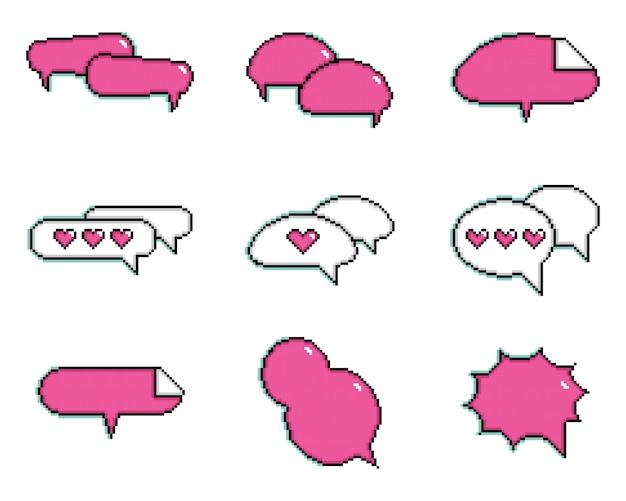
FAQ: How Can I Get the Address of my PF Office from my PF Number?
Welcome to our comprehensive FAQ guide on how to get your PF office address from your PF number. We’ve compiled some of the most common questions regarding this topic and provided detailed answers to help you navigate the process with ease. So, let’s get started!
How Can I Activate My PF Account
To activate your PF account, follow these simple steps:
-
Visit the official EPFO website: Go to the official website of the Employees’ Provident Fund Organization (EPFO), India’s premier organization for retirement benefits.
-
Click on the “Activate UAN” option: Look for the “Activate UAN” option on the website’s homepage and click on it.
-
Provide necessary details: Enter your UAN (Universal Account Number), which is linked to your PF account, along with other required personal and professional details.
-
Verify your mobile number and email: Provide the registered mobile number and email address linked to your PF account for verification.
-
Set a password: Create a strong password for your PF account. Make sure it meets the password requirements specified on the website.
-
Click on the “Get Authorization PIN” button: You will receive an authorization PIN on your registered mobile number. Enter the PIN on the EPFO website to complete the activation process.
Congratulations! You have successfully activated your PF account. Now let’s move on to the next question.
How Can I Retrieve the Address of my PF Office Using my PF Number
Finding the address of your PF office using your PF number is a breeze. Just follow these steps:
-
Visit the official EPFO website: Head over to the EPFO website (epfindia.gov.in).
-
Click on “Know Your PF Office Address”: Look for the “Know Your PF Office Address” option on the homepage and click on it.
-
Select your state: Choose your respective state from the drop-down menu provided on the page.
-
Select your PF office: Now, select your PF office from the list of options based on your location.
-
Enter your PF account number: Enter your PF account number in the required field. Make sure to double-check for any typos or errors.
-
Click on the “Submit” button: After verifying that all the information entered is accurate, click on the “Submit” button.
Voila! The address of your PF office will be displayed on the screen. Now you’re all set to visit the office if needed.
What Exactly is an Exempted Trust in PF
Ah, the mysterious world of exempted trusts! Let’s decode it:
An exempted trust, in the context of PF, refers to a trust established by certain employers who have received permission from the EPFO to manage their employees’ provident fund contributions independently. These trusts are exempted from the regular PF rules and regulations since they administer the funds themselves, instead of relying on the EPFO.
Employers create exempted trusts to streamline the management and disbursement of PF benefits to their employees. By having their own trust, employers can customize the rules and procedures, subject to certain guidelines provided by the EPFO.
It’s important to note that not all employers have exempted trusts. Most companies operate under the regular PF structure managed by the EPFO. The exempted trust system is typically availed by larger organizations that meet specific criteria and can demonstrate their ability to effectively administer the funds.
And there you have it—an overview of exempted trusts in PF!
In this FAQ-style section, we covered how to activate your PF account, retrieve the address of your PF office using your PF number, and provided an insight into what an exempted trust in PF is all about. We hope this information has been helpful in clarifying any doubts or queries you may have had.
Remember, managing your PF account can sometimes feel like decoding a hidden treasure map, but with the right knowledge and guidance, you’ll be navigating through it like a pro.
