Solidworks is a powerful computer-aided design (CAD) software widely used in various industries for designing 3D models. Whether you’re a student aspiring to learn Solidworks or a professional looking to improve your skills, a common question that comes to mind is, “How long does it take to learn Solidworks?”
In this blog post, we will explore the timeline it might take to become proficient in Solidworks and the factors that can influence the learning process. Additionally, we will address other frequently asked questions such as obtaining free Solidworks licenses as a student, sharing licenses, selling your license, and why CAD software can be expensive. So, if you’re ready to dive into the world of Solidworks and gain insights into its learning curve, let’s get started!
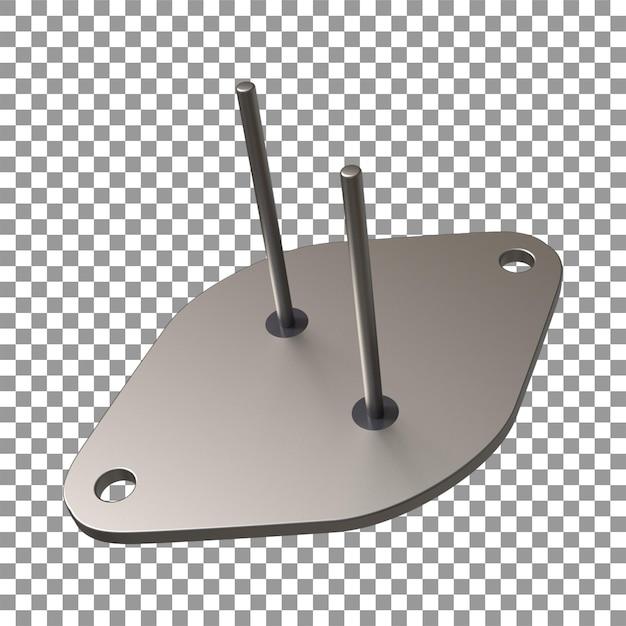
How Long Does It Take to Master Solidworks?
Learning Curve: Not Just Another Smooth Surface
When it comes to learning Solidworks, the time it takes to master this powerful 3D CAD software can vary from person to person. But hey, don’t worry, it’s not rocket science… well, actually, it kind of is. Solidworks offers a wide range of tools and functionalities that allow you to design everything from simple machine parts to complex aerospace structures. So, let’s break it down and see how long it might take you to become a Solidworks wizard!
Beginner Level: Dipping Your Toes
Just like dipping your toes into a pool, starting with Solidworks can feel both exciting and daunting. At the beginner level, you’ll be introduced to the software’s interface, basic sketching techniques, and creating simple 3D models. Fear not, fellow designer! With some dedication and practice, you can get the hang of it in about 2 to 3 weeks.
Intermediate Level: Soaring to New Heights
Once you’ve mastered the basics, it’s time to spread your wings and take flight into the intermediate level. Here, you’ll dive deeper into advanced sketching, part modeling, assembly design, and more. This phase typically takes around 2 to 4 months, depending on how much time you can devote to learning and honing your skills. Remember, Rome wasn’t built in a day, and neither was your next groundbreaking design!
Advanced Level: Solidworks Wizardry Unleashed
Congratulations, you’ve made it to the advanced level of Solidworks mastery! At this stage, you’ll be tackling complex projects, exploring advanced tools like simulation, motion analysis, and surface modeling. This phase might take you anywhere from 6 months to a year or more. Patience, my friend, as becoming a true Solidworks wizard requires time, practice, and possibly a sprinkle of magic!
Lifelong Learning: The Design Never Sleeps
Even after reaching the advanced level, learning never really stops. Solidworks is a dynamic software that continually evolves with new updates and features. So, don’t hang up your wizard’s robe just yet! In order to stay at the forefront of design innovation, ongoing learning and exploration are vital. Keep attending workshops, watching tutorials, and experimenting with new techniques to keep your Solidworks skills sharp and up to date.
Conclusion: Time Well Spent
In the end, the time it takes to learn Solidworks depends on your dedication, time commitment, and passion for design. Remember, learning is not a race, but a journey that can lead to incredible opportunities and creative fulfillment. So, buckle up, embrace the learning curve, and let the magic of Solidworks take you to new heights in the world of design! Now, go forth and conquer, my fellow CAD enthusiasts!

FAQ: How Long Does it Take to Learn SolidWorks?
So, you’ve decided to embark on a journey to learn SolidWorks, the popular 3D CAD software used in various industries. Naturally, one question that comes to mind is: How long will it take me to become a SolidWorks whiz? Don’t worry, we’ve got you covered! Here are some frequently asked questions (FAQs) about learning SolidWorks to give you a better understanding:
Can I Get SolidWorks for Free as a Student
Ah, the perennial question of broke but aspiring students—can you get SolidWorks without emptying your wallet? Well, the good news is that Yes! As a student, you can access SolidWorks for free through the SolidWorks Student Edition. This is a fully functional version of the software, allowing you to hone your design skills without burning a hole in your pocket.
Can You Share a SolidWorks License
Sharing is caring, right? But when it comes to SolidWorks licenses, it’s a bit more complex. SolidWorks licenses are typically tied to an individual or a company. However, there are options for network licenses that allow multiple users within an organization to access the software. So, while you can’t exactly share licenses with your friend down the street, you may find affordable options for your team or organization.
Can You Get SolidWorks for Free
Ah, the allure of freebies! Unfortunately, acquiring SolidWorks for free, outside of the educational context, requires some divine intervention or winning the lottery—in other words, it’s highly unlikely. SolidWorks is a powerful professional software that involves significant development and maintenance costs, which is why it is primarily a commercial product. So, while free SolidWorks may not be a reality, there are other options available for those on a tight budget.
Can I Sell My SolidWorks License
Hmm, have you had a change of heart about SolidWorks? Well, you might be glad to know that you can sell your SolidWorks license! Just like any other software license, SolidWorks licenses can be transferred, allowing you to give it a new home. Whether you no longer require it or want to upgrade, you can explore options to sell your license. Just make sure to follow the proper procedures and guidelines to ensure a smooth transfer.
How Long Does it Take to Learn SolidWorks
Ah, the million-dollar question! SolidWorks is known for its user-friendly interface and comprehensive documentation, making it relatively easy to learn the basics. Most people can become proficient in using SolidWorks for simple designs within a few weeks or months of dedicated practice. However, mastering the more complex and advanced features may take years of experience and continued learning. The key here is practice, patience, and a sprinkle of determination!
Why is CAD Software So Expensive
You might be wondering, why on earth is CAD software so expensive? Well, that’s because developing and maintaining software like SolidWorks requires considerable resources, including a team of skilled developers, ongoing updates, technical support, and ensuring compatibility with evolving hardware and operating systems. Additionally, CAD software is an invaluable tool for professionals in various industries, making it worth the investment. While the price tag might make you wince, remember that the benefits of utilizing powerful CAD software far outweigh the cost.
There you have it, a comprehensive FAQ section that tackles some burning questions about learning SolidWorks. Now, armed with this knowledge, you can dive headfirst into your SolidWorks journey with confidence and enthusiasm. Happy designing!
