Computers have become an integral part of our daily lives, from our smartphones and laptops to the complex systems that power industries. But have you ever wondered how these machines process data and turn it into meaningful information? In this blog post, we will explore the fascinating world of data processing and the various devices involved.
Data processing is the conversion of raw data into a more meaningful form called information. It involves several stages, starting from input devices that capture data, such as keyboards, mice, and scanners. The data is then processed by the central processing unit (CPU), which acts as the brain of the computer. The CPU performs various operations on the data, including calculations and logical reasoning, to transform it into useful information.
As we delve deeper, we will discuss the different types of input and output devices, the methods of data processing, and the significance of output devices in presenting the processed information. So, grab a cup of coffee and join us on this journey to unravel the magic behind how computers process data into information in today’s digital age.
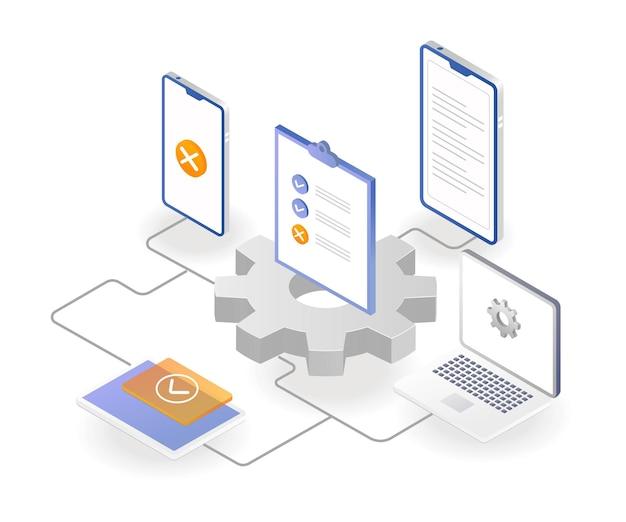
How Computers Transform Data into Information
The Magical Journey of Data
Imagine you have a fresh batch of data waiting to be transformed into useful information; it’s like a lump of clay in the hands of a skilled potter. Computers are the potter in this analogy, taking raw data and shaping it into something meaningful. But how exactly do these magical machines work their wonders?
1. Input: The Gateway to Digital Universe
It all starts with input. Whether it’s a keyboard, a mouse, or some other fancy gadget, computers need a way to receive data. Think of it as the doorway to the digital universe. Once data enters through this gateway, it begins its journey towards becoming information that our puny human brains can comprehend.
2. Processing: The Brainiac Moment
Once the data is inside the computer, the real action begins. The computer’s processor, the Albert Einstein of machines, takes charge. It meticulously analyzes, manipulates, and performs calculations on the raw data. It’s like a never-ending game of mental gymnastics, but for our trusty silicon sidekick, it’s a piece of cake.
3. Storage: A Digital Hoarder’s Paradise
With the processing complete, the transformed data needs a place to chill. Computers have an insatiable appetite for storage, like a hoarder obsessed with keeping every little thing. Whether it’s a hard drive, solid-state drive, or a cloud-based storage system, the data finds its cozy corner to reside in until needed.
4. Output: Making It Human-Friendly
Now, here comes the exciting part – getting the refined information back out of the computer! Just as input was the doorway, output is the magical window that bridges the digital and human realms. Through displays, printers, and other output devices, computers reveal the transformed data in a format we can perceive and interpret.
5. Human Intervention: Adding the Human Touch
But wait, there’s more! Computers aren’t the only ones having fun on this data-to-information rollercoaster. We humans get to play a part too. We provide instructions to the computer, like a conductor guiding an orchestra. These instructions, known as software, tell the computer what to do, how to process the data, and what information to produce.
The Grand Finale: The Harmony of Processes
So, there you have it, the remarkable journey of data as it undergoes a series of processes within a computer. From its humble beginnings as raw input, to the mind-boggling calculations performed by the processor, to its cozy spot in storage, and ultimately transforming into human-friendly information through output devices, these machines make it all possible.
Next time you see a computer at work, spare a thought for the extraordinary dance of data and information happening behind the scenes. It truly is a symphony of technology and human ingenuity harmoniously working together.

FAQ: How Do Computers Process Data Into Information
What are the Different Types of Processing
Central Processing Unit (CPU)
The CPU is like the brain of a computer. It handles all the calculations and instructions necessary for data processing. So, to answer the question, the CPU is neither input nor output—it’s the powerhouse behind the scenes!
Input Processing
Input processing refers to the stage where data is entered into the computer system. This can be done through various input devices such as keyboards, mice, touchscreens, and even voice recognition software. These devices allow us to interact with computers and provide the necessary data for processing.
Output Processing
Output processing occurs when the computer presents processed data to the user. This can be in the form of text, images, sounds, or any other format that can be perceived by our senses. Examples of output devices include monitors, printers, speakers, and even headphones.
What are the Examples of Input Devices
Keyboard
The keyboard, a trusty companion of computer users since the early days, allows us to type in text, numbers, and commands. It’s a fundamental input device used in various applications.
Mouse
The mouse—the tiny creature that scurries across mousepads—helps us navigate the digital world by moving a cursor on the screen. With it, we can click, drag, and scroll our way through documents and web pages.
Touchscreen
Oh, the wonders of touch! Touchscreen devices, such as smartphones and tablets, enable us to interact directly with the screen using our fingers. Tap, swipe, pinch—these gestures have become second nature to us.
Voice Recognition Software
Feeling a bit like Sherlock Holmes? Voice recognition software allows us to give commands to our devices without lifting a finger. Just speak, and your computer shall obey—well, most of the time!
What are the Examples of Output Devices
Monitor
Behold the monitor, a window into the digital realm! Monitors display processed data through visual cues, allowing us to see images, videos, and text in all their glory.
Printer
Ah, the humble printer—a magician of sorts! It takes digital data and brings it to life on paper. Whether it’s a document, a photo, or even a colorful artwork, a printer can make pixels tangible.
Speakers
Have you ever heard a song or the captivating dialogue of your favorite movie from your computer? You can thank the speakers for that! These audio output devices produce sounds that enhance our audio experience.
What’s an Example of Output
Imagine this: You’ve just written the most brilliant document on your computer and hit the “Print” button. Your printer whirs to life, and soon enough, a crisp, printed copy of your masterpiece emerges. That printed document is an example of output—a tangible result of data processing.
How is Data Processed from the Input Device to the Output Device
When you enter data using an input device, such as a keyboard or mouse, your computer stores it in its memory. The CPU then retrieves this data, performs calculations and operations as instructed by programs, and generates new information based on these actions. Finally, the processed data is sent to the output device, such as a monitor or printer, which then presents the information to you in a usable format. It’s quite the journey behind the scenes!
What are the Methods of Data Processing
Batch Processing
Batch processing is like a chef preparing multiple dishes at once. It involves collecting a set of data and processing it collectively at a later time. This method is commonly used for tasks like payroll processing or generating reports.
Real-Time Processing
Real-time processing is more like a chef preparing a dish just as you order it at a restaurant. It involves processing data as soon as it is received, providing immediate results. This method is used in situations where live data updates are crucial, like online transactions or monitoring systems.
Online Processing
Online processing, or interactive processing, is like a chef cooking a dish while taking your specific preferences into account. It involves immediate data processing with user interaction, allowing you to provide input or make changes during the process. This method is commonly used in applications like online polls or instant messaging.
What are the Two Basic Categories of Input
Manual Input
Manual input is when you enter data into a computer system directly using input devices. This includes typing on a keyboard, moving a mouse, or using a touchscreen.
Automatic Input
Automatic input occurs when data is collected by the computer system without direct human interaction. Examples include data gathered from sensors, barcode scanners, or even voice recognition software.
Now that you’ve journeyed through the land of FAQs, you have a clearer understanding of how computers process data into information. Whether it’s through input devices, the CPU, or output devices, the marvels of technology continue to shape our digital world. So, go forth, explore, and let the data processing adventures continue!
