Welcome to our comprehensive guide on microprocessors! In this blog post, we will delve into the fascinating world of microprocessor draw and dive into the intricate details of their block diagrams. For those who are unfamiliar, a microprocessor is the heart and brain of a computer, controlling and executing instructions with lightning speed. Understanding how these small yet mighty chips work is essential in grasping the foundations of modern computing.
Throughout this article, we will answer common questions such as why the 8086 microprocessor is called by its name, whether it is still used today, and the main features that set it apart. We will also explore the concept of minimum and maximum mode in the 8086 microprocessor. To bring these complex ideas to life, we will provide insightful examples that showcase the practical applications of microprocessors.
So, whether you are a tech enthusiast, a computer science student, or simply curious about the inner workings of the devices we rely on every day, prepare to be enlightened as we embark on this microprocessor journey. Let’s dive in!
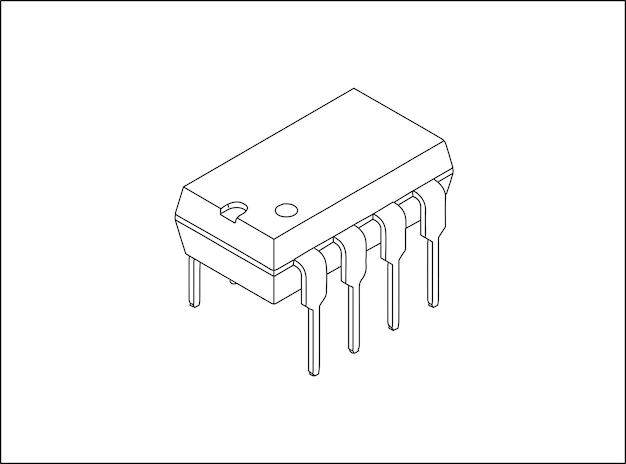
What is a Microprocessor and How Does It Work?
Understanding the Brain of your Computer with a Dose of Humor!
Hey there, tech enthusiasts! Are you ready to dive into the fascinating world of microprocessors? Buckle up, because we’re about to embark on an electrifying journey where we’ll unravel the secrets of this mighty tech component. Trust me, this is one adventure you don’t want to miss!
The Marvelous Microprocessor Explained
You might be wondering, “What exactly is a microprocessor?” Well, my curious friend, think of it as the brain of your computer. Just like our brains process information, make decisions, and control our actions, a microprocessor does the same for your beloved machine. It’s the tiny chip that works tirelessly behind the scenes, making all the magic happen.
Introducing the Block Diagram: A Microprocessor’s Blueprint
To truly grasp the inner workings of a microprocessor, let’s delve into its block diagram. Picture this diagram as the blueprint that architects the microprocessor’s functionalities. It’s like a map, guiding the electronic signals to flow seamlessly and perform astonishing feats. Ready for the grand tour?
1. Control Unit (CU): This is the mastermind that oversees all operations. It directs the flow of data and instructions, ensuring a harmonious symphony of tasks.
2. Arithmetic Logic Unit (ALU): Think of this as the number cruncher of the microprocessor. It handles all the arithmetic calculations and logical operations that keep your computer running smoothly.
3. Registers: Ah, the memory banks of our microprocessor! These registers store and temporarily hold essential data for lightning-fast processing. They’re like the Post-It notes of the digital world, helping us multitask effortlessly.
4. Buses: These are the highways of the microprocessor, allowing data to zoom from one place to another. The address bus carries memory addresses, while the data bus transports information. Together, they form a transportation network that keeps everything moving in perfect sync.
5. Cache Memory: Picture this as the microprocessor’s secret weapon. Cache memory is like a ninja that stores frequently accessed data, ready to ninja kick it back into action when needed. It helps speed up operations and keeps things flowing like a well-oiled machine.
The Microprocessor Symphony: How It All Comes Together
Now that you have a bird’s-eye view of the block diagram, let’s uncover how these components work together harmoniously, like instruments in a symphony. Brace yourself; this is where the magic happens!
-
The Control Unit (CU) calls the shots, fetching instructions from memory and directing operations accordingly.
-
These instructions travel via the buses to the ALU, ready to be processed.
-
The ALU flexes its math muscles, performing calculations, comparisons, and logical operations as instructed.
-
The result of the ALU’s hard work is temporarily stored in the registers, ready for the next step.
-
The Control Unit receives the processed data, assesses it, and passes it on to the appropriate location, whether it’s memory, a peripheral device, or another component.
-
Rinse and repeat! This cycle happens at lightning speed, creating a symphony of data processing that powers your computer’s every operation.
Recap: Microprocessors Unleashed!
Congratulations, my inquisitive friend! You’ve just scratched the surface of the mesmerizing world of microprocessors. From understanding its role as the computer’s brain to dissecting the block diagram and witnessing the symphony of processing, we’ve covered it all. So, the next time you fire up your machine, take a moment to appreciate the marvel that is the microprocessor, quietly enriching your digital experience.
Keep exploring, stay curious, and let your tech adventures continue to shine in the year 2023 and beyond!
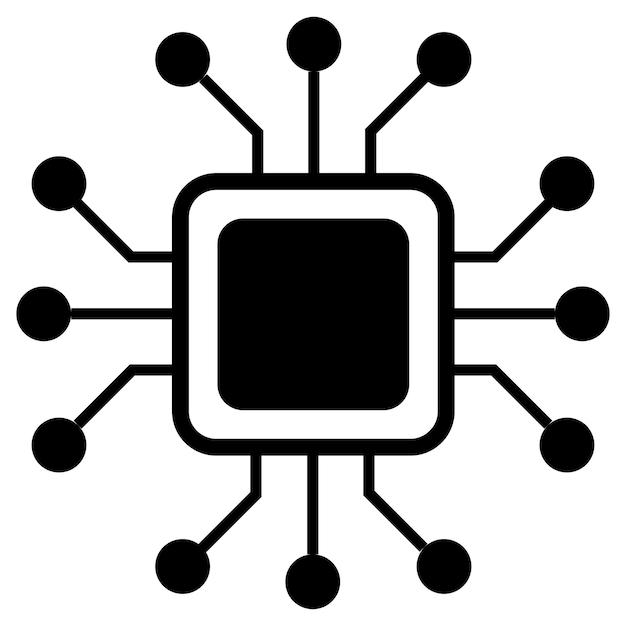
FAQ: What is Microprocessor? Exploring the Marvels of 8086
Welcome to our comprehensive FAQ-style guide to understanding the fascinating world of microprocessors! In this section, we’ll dive into the intricacies of the 8086 microprocessor while adding a touch of humor and captivating storytelling. Get ready to embark on a journey into the heart of computing magic!
Why is it called the 8086 microprocessor
Back in 1978, when disco was still a thing and bell-bottoms ruled the fashion world, Intel introduced their revolutionary microprocessor, the 8086. The “808” part of the name refers to the processor family, and “6” simply denotes the specific model within that family. Think of it as the microprocessor’s fancy serial number!
Is the 8086 microprocessor still used today
You might be surprised to learn that the 8086 microprocessor is still alive and kicking, even after all these years! While it may not be at the forefront of cutting-edge technology, it continues to find its purpose in various legacy systems and embedded applications. It’s like that reliable vintage car that some people just can’t bear to part with, even though it lacks all the bells and whistles of modern vehicles!
What exactly is a microprocessor, and dare we ask, how does it work
Ah, the intriguing inner workings of a microprocessor! Imagine a mini-city bustling with tiny, diligent workers tirelessly performing calculations and executing instructions. A microprocessor is essentially the brain of a computer, responsible for carrying out these complex tasks. It takes in input from the outside world, processes it through the magic of binary code, and produces output, like the final act of a grand symphony.
The block diagram of a microprocessor resembles a labyrinth of interconnected pathways, each leading to a specific function. Think of it as a roadmap to computer enlightenment! It encompasses various essential components such as the arithmetic logic unit (ALU), control unit, registers, memory, and input/output interfaces. Together, they form a harmonious orchestra, dancing in perfect synchronization to deliver the desired results.
Minimum or maximum mode? What’s the deal with the 8086 microprocessor
Now, let’s dive into the world of modes, shall we? The 8086 microprocessor can operate in either minimum or maximum mode, not to be confused with the different modes of your favorite video game. In the minimum mode, the microprocessor functions as a standalone entity, handling all tasks independently.
On the contrary, the maximum mode allows the 8086 microprocessor to work in conjunction with a coprocessor, like the helpful sidekick in a superhero movie. This coprocessor, known as the 8087, assists with floating-point arithmetic, making complex calculations a breeze. Together, they form an unstoppable duo, like Batman and Robin (but with more numbers and fewer capes)!
What are the main features that make the 8086 microprocessor special
Prepare to be dazzled by the remarkable features of the 8086 microprocessor! It boasts an impressive 16-bit architecture, optimized for handling large amounts of data with lightning speed. It can address up to a whopping 1 megabyte of memory, which was quite the feat back in the day.
Additionally, the 8086 microprocessor supports multitasking, allowing it to juggle multiple tasks simultaneously. It’s like having the ability to cook dinner, fold laundry, and watch Netflix all at once. Truly the multitasking master of its time!
Can you give me an example to better understand the concept of a microprocessor
Absolutely! Picture yourself sitting in a cozy coffee shop, sipping on your favorite latte. You pull out your trusty laptop and start typing out an email to a friend. As you hit the keys, your laptop’s microprocessor comes to life, making sense of the keystrokes and displaying the characters on the screen.
Behind the scenes, the microprocessor takes your keystrokes, converts them into binary code, and sends instructions to the memory to retrieve the characters to display. Voila! Your message appears on the screen, ready to be sent to your lucky recipient. All thanks to the magic of the microprocessor! It’s like having an invisible assistant who translates your intentions into action.
And there you have it—the ins and outs of microprocessors, specifically the remarkable 8086 microprocessor. We hope this FAQ-style guide has answered your burning questions while providing you with a dose of entertainment along the way. Remember, the world of microprocessors may seem complex, but once you peel back the layers, you’ll discover a mesmerizing universe of computing power. Happy exploring!
Disclaimer: This blog post was written in 2023. Although the 8086 microprocessor is still relevant today, please note that technology evolves at an astonishing pace, so be sure to keep up with the latest advancements.
