Imagine if you had the ability to recall and update information in your brain just like a computer does. That would be amazing, right? Well, that’s exactly what memory read write operations do in computers! In this blog post, we’ll delve into the fascinating world of computer memory, exploring what it is, its different types, and most importantly, how memory read write operations work.
But before we dive in, let’s take a moment to understand the basics. Memory, in the context of computers, refers to the electronic storage space available to store data and instructions. It’s like the brain of the computer, helping it perform tasks and retrieve information quickly. To put it simply, memory allows a computer to remember and process data, just like we humans use our memory to retain and recall information.
Throughout this blog post, we’ll explore the primary types of memory, such as RAM and ROM, different kinds of memory units, and the two basic memory operations that are vital for computers to function effectively. So, let’s embark on this informative journey and unravel the mysteries of memory read write operations in computers!
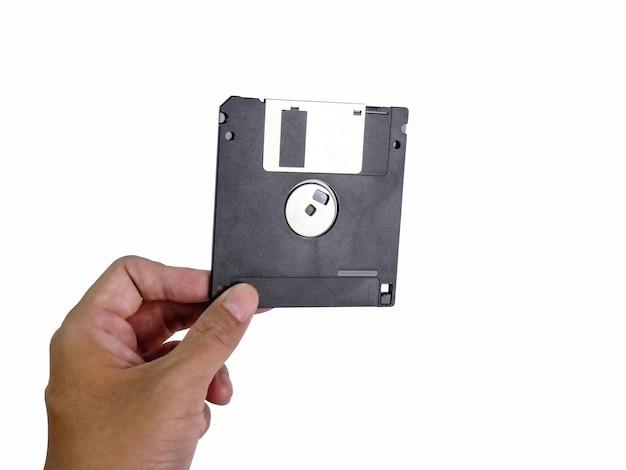
What is Memory Read-Write Operation?
Memory read-write operation is like a secret agent in the world of computing. It sneaks into the hidden depths of your system to retrieve and store information. But what exactly does it mean? Let me break it down for you in simple terms.
Reading Memories: The Covert Operation
When your computer reads from memory, it’s like Sherlock Holmes examining clues to solve a mystery. It retrieves data from a specific location in the memory and brings it to the forefront for immediate use. Whether it’s fetching a file or accessing a program, this operation is like your computer’s way of saying, “Hey there, information, be useful to me!”
Writing Memories: The Undercover Operation
Now, imagine your computer playing the role of a secret agent on a mission. When it writes to memory, it’s like James Bond leaving behind a secret message for another agent to find. It stores data in a particular memory location, ensuring it’ll be there when needed later. It’s a crucial operation that saves your progress, preferences, and much more.
The Dynamic Duo: Read and Write in Action
In the world of computing, reading and writing go together like peanut butter and jelly. They complement each other to enhance your overall experience. Your computer is constantly performing these memory read-write operations, silently ensuring the smooth functioning of tasks, without you even realizing it.
Memory Speed: The Race Against Time
Now, here’s where things get really interesting – memory speed. Just like a sports car zooming on a racetrack, memory read-write operations need to be lightning fast. The quicker the memory can read and write, the faster your computer can retrieve and store information. It’s like having a supercharged engine under the hood, ready to deliver outstanding performance.
Cache: The Short-Term Memory Magician
Ah, yes, the magic of cache – the best friend of memory read-write operations. Cache is like a hidden pocket where your computer stores the most commonly used data. It acts as a temporary storage space, allowing lightning-fast access to frequently accessed information. Think of it as having your important notes within arm’s reach, instead of digging through a cluttered drawer.
The Final Curtain Call: Wrapping It Up
And that, my friend, is the captivating world of memory read-write operations. It’s an intricate dance between your computer’s ability to retrieve and store data, all happening behind the scenes. So the next time you open a file or save a document, tip your imaginary hat to these unsung heroes of computing, working tirelessly to make our digital lives a breeze.
Now that you understand the essence of memory read-write operations, let’s dive deeper into the intricacies of cache memory and its role in optimizing computer performance. It’s time to unravel the secrets of this hidden gem. Stay tuned for the next installment!

FAQ: What is Memory Read Write Operation?
What is the unit of memory
In the vast expanse of digital realms, memory is measured in bits and bytes. Yes, we’re talking about those tiny electronic morsels that hold the key to our virtual existence. Just like your favorite snack, memory comes in bite-sized units – bits. And when eight of those bits gather together in harmony, they form a byte. So, whether you’re savoring a tasty byte or a delicate nibble of a bit, remember that they are the building blocks of the digital universe.
What is primary memory, and can you explain it
Ah, primary memory, the rock star of the memory world! It’s like the VIP section of a concert venue, where all the action happens. This type of memory is directly accessible by the central processing unit (aka the brain of a computer). It stores data and instructions that the CPU needs to perform its magic. Primary memory is like a temporary workspace, where information is read from and written to at lightning speed. It’s a front-row seat to the show, giving your computer the necessary tools to run its software smoothly.
What are the three types of memory
Oh, let me introduce you to the three musketeers of memory – primary, secondary, and cache memory. These three work together in perfect harmony, supporting your device in different ways. We already chatted about primary memory, the fast and furious one. Secondary memory, on the other hand, is the dependable storage guru that holds onto your precious data even when the power goes out. And last but not least, cache memory is the cunning middleman that sneaks data between the primary and secondary memories, making sure everything runs at warp speed. These three form an unbeatable trio, ready to conquer the digital world!
What’s the use of a memory unit
Think of memory units as the superheroes of the computer world. They exist to save the day by storing and retrieving data when needed. Without these trusty sidekicks, your computer wouldn’t be able to do much. Just like your own memory helps you recall the name of that delightful ice cream shop you visited years ago, the memory unit allows your computer to remember all the crucial information it needs to function. It’s the backbone of any electronic device, ensuring that your favorite photos, videos, and cat memes are always within reach.
Can you give an example of memory
Sure thing! Picture this: you’re on a road trip, and you stop at a gas station to refuel your car. You scan the options at the snack aisle and spot a delicious bag of chips. You grab the bag, pay for it, and then enjoy the crispy goodness as you continue your journey. In this scenario, the bag of chips acts as your memory unit. It holds the snack (data) you desired, allowing you to grab it easily whenever you want, just like computer memory holding onto your precious information.
What are the types of memory units
Ah, the memory unit family is quite diverse! We have Random Access Memory (RAM), Read-Only Memory (ROM), and Flash Memory. RAM is like a hyperactive squirrel, constantly juggling data as needed. ROM, on the other hand, is a strict librarian, holding onto important instructions that cannot be altered. And lastly, Flash Memory is the flexible acrobat of the group, capable of both reading and writing data without breaking a sweat. Together, they form a united front, ensuring your data is stored, accessed, and manipulated with precision.
What are the various types of memory
Are you ready for a memory marathon? Brace yourself, because here come the various types of memory: ROM (Read-Only Memory), PROM (Programmable Read-Only Memory), EPROM (Erasable Programmable Read-Only Memory), EEPROM (Electrically Erasable Programmable Read-Only Memory), SRAM (Static Random Access Memory), DRAM (Dynamic Random Access Memory), SDRAM (Synchronous Dynamic Random Access Memory), DDR SDRAM (Double Data Rate Synchronous Dynamic Random Access Memory), and the list goes on! With each type catering to different needs, it’s like a memory buffet ready to satisfy even the pickiest tech enthusiast.
What are memory operations
Ah, memory operations, the graceful ballet of the computer world! These operations involve the reading and writing of data to and from memory. The CPU, like a maestro, guides the process to retrieve or store information in the memory unit when required. It’s a delicate dance that ensures your computer can save and retrieve data efficiently, like a professional ballerina twirling across the stage, creating a symphony of digital magic.
What is memory read-write operation
Imagine you have a magical notebook where you can jot down and retrieve information whenever you desire. That’s essentially what memory read-write operation is all about. It’s the power to both scribble down your thoughts and read them back later. When your computer performs a memory read operation, it fetches data from the memory unit. On the flip side, a memory write operation is like marking down an important note in your magical notebook. With the ability to both read and write, your computer becomes a truly expressive machine.
What is the largest unit of memory
Ah, the giant of the memory world! Remember those bytes we mentioned earlier? Well, when they gather up in huge numbers, they form the mighty terabyte (TB). Just imagine stacking a trillion innocent little bytes and creating a colossal unit of memory! It’s like having a digital universe at your fingertips, capable of storing countless photos, videos, documents, and every other form of data imaginable. So, when it comes to memory, think big, dream big, and embrace the power of the terabyte!
What are RAM and ROM
Ah, let’s meet the dynamic duo of memory – RAM and ROM. RAM, or Random Access Memory, is a temporary storage that holds data and instructions while your computer is up and running. It’s like a bustling workspace where the CPU can easily access information, ensuring smooth and speedy operations. On the other hand, we have ROM, or Read-Only Memory. As the name suggests, it stores permanent instructions that cannot be altered. Think of it as the archive where your computer keeps its essential rules and knowledge, the foundation upon which everything else is built.
What is memory-mapped I/O in 8085
Ah, the delightful world of memory-mapped I/O! In simple words, it’s a clever technique used by the 8085 microprocessor to communicate between memory and input/output devices. Imagine the memory and the devices are speaking different languages. Memory-mapped I/O acts as an enthusiastic translator, converting the signals between them. It allows input/output devices to seamlessly interact with the memory, sharing data and instructions without any communication barriers. It’s like having a friendly tour guide in a foreign land, making sure everyone understands each other perfectly.
What are the two basic memory operations
Imagine you’re putting on a dazzling magic show. Your assistant hands you an envelope containing instructions for your next breathtaking trick, and just like that, you read it to know what to do. In the realm of memory operations, reading and writing are the dynamic duo. While reading retrieves data from memory, writing allows you to store or alter information. These two fundamental operations make the memory perform its wondrous tricks, ensuring that data flows in and out like the mesmerizing acts of a magician on stage.
And there you have it, folks! Your journey through the whimsical world of memory read-write operations is complete. With your newfound knowledge, you can appreciate the intricate dance between bytes and bits, and marvel at how everything comes together to create the magical realm of computing. So, embrace the power of memory, let it fuel your tech adventures, and remember to savor those delicious bytes of knowledge. Happy exploring!
